Protocol-based social networking, today
The other day I applied for an Emergent Ventures grant/fellowship. They ask you to give a tweet-sized summary of your application, and here's what I said:
"I want to help make the web more interoperable. Instead of a few large platforms, there should be many small apps that work together seamlessly. Then evolution will make software improve faster, since it's easier for small apps to die and be replaced by better ones."
In the rest of my application I discuss something similar to Solid (with a few key differences). However, in the mean time I think a lot of progress can be made simply by working with two protocols that are already widely adopted: email and RSS (and Atom).
The best part is that developing a workflow around email and RSS can have immediate benefits (which is good for adoption), instead of "if everyone in the world adopted this protocol, then it'd be great." For one thing, I think protocol-based tools make it easier to build a habit of reading long-form content, which in a way is the antithesis of Twitter.
Anyway. I recently updated my own content consumption and sharing workflow, so I thought I'd write about it.
First, I've started using a feed reader—Feedbin, specifically. I used Feedbin for a few weeks earlier this year, but ended up going back to email (until just now). It's kind of a potato-potato situation since you can get the same content sources either way. For email->RSS, Feedbin (and other RSS readers I'm sure) gives you a special email address you can use to sign up for newsletters. There's also Kill the Newsletter which isn't tied to a particular reader. For RSS->email, there's Blogtrottr.
So the choice between using an email client or an RSS reader largely comes down to which UX you prefer. I think Feedbin is worthwhile if you're planning to use it everyday. I'm trying to remember what exactly triggered me to switch, and I think it may have simply been that Feedbin lets you subscribe to Twitter accounts. (You can do it via email with Blogtrottr and Nitter, but the formatting is bad... and it's less convenient than just typing a username into Feedbin). Maybe it's also because I've already subscribed to a bunch of stuff via email, and I wanted a clean slate.
More important than the tool is how you use it. Previously I did sampling: I didn't even attempt to look at everything that came into my newsletter folder, I just read some things here and there. However I found that even just seeing the emails pile up was contributing to a feeling of information overload, and I ended up not reading any emails for a while—not even my own!
So with my switch to Feedbin, I also switched from sample mode to census mode: I keep only a small number of subscriptions, and I scan through everything daily. Sometimes for long-form content I'll bookmark it, and then on the weekend I make sure to read or un-bookmark everything. No accumulation. If I start to feel overloaded, I'll cut some subscriptions. I think this is a better way generally.
Note: since writing this, the make of Pinboard has had to disable public profiles in order to deal with scrapers.
Sharing content is less of a well-traveled path. Long story short, I think the world would be a better place if everyone signed up for Pinboard. For my purposes, it has three essential features:
- You can save bookmarks.
- You can tag those bookmarks.
- You can get a public RSS feed for your bookmarks (and a separate feed for each tag).
Saving bookmarks, by the way, is fast—with a browser extension, you can bookmark and tag the current page without even touching the mouse (!). This means you'll actually use it.
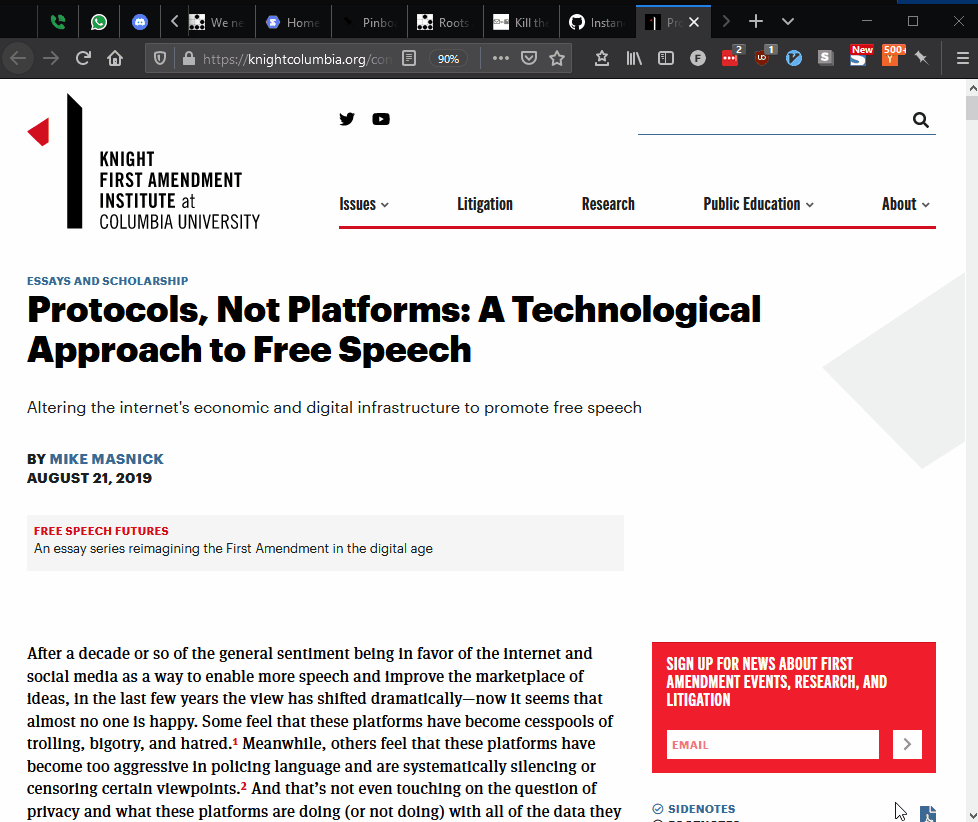
In the GIF I'm using a keyboard shortcut to open this extension.
On my personal website I've added this paragraph:
I index my content (and recommendations) on Pinboard. You can subscribe to any of the feeds there, or get everything by email.
Since not everyone uses RSS, the second link goes to Blogtrottr and prefills the form with my main Pinboard feed.
Using Pinboard for sharing also means that people from various communities can subscribe to only the content that's relevant to them. For example, I have a feed for discovery (which is what I usually write about) and another feed for Clojure (which is more niche).
There you have it: a complete, minimal, convenient, protocols-based social networking system. I highly recommend that everyone at least start using Pinboard so that I can subscribe to you that way.
As an extra touch, you could start your own email newsletter too. If you're using Pinboard, it'll be easy: just go through your bookmarks once a week and pick a few to send out. It'll take 5 minutes. Then the newsletter can be your default feed, and it'll avoid the possibility of someone unfamiliar with RSS thinking "what is this Blogtrottr thing and why did they send me here." At the end you can include a link to your Pinboard profile for those who want more content.
I highly recommend using Buttondown. I just switched to it from Substack because:
-
Buttondown lets you embed your signup form as a regular HTML snippet instead of an iframe, which means you can style it however you want (come on Substack!).
-
Buttondown has a no-nonsense markdown editor (cue a choir of angels singing the Hallelujah chorus), including syntax highlighting for code snippets.
It is truly the newsletter provider we deserve.
Published 25 May 2021

